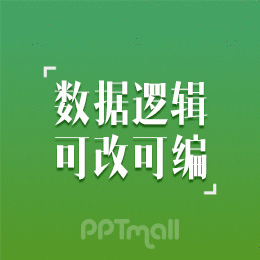- 表格制作excel教程:Excel利率函数RATE的应用
- excel表格教程:Excel条形图也可以变身高大上
- excel入门教程:用自定义函数获取文本中的信息
- excel教程:连代码调试都一窍不通,还谈啥会VBA?
Introducing SmartArt Graphics
介绍SmartArt图形
A few weeks ago a few folks sent me email asking about what the new shapes features meant for things like org charts and other diagrams. Today we have the answer in the form of the first of two guest posts from Matthew Kotler, a lead program manager on the SmartArt team.
几周以前,一些人发电子邮件给我,询问一些东西如组织图和其它图形的新的特点。今天,我们有了答案,以来自Matthew Kotler的两篇客串帖子之一的形式,Matthew是SmartArt组的项目经理。
The impact of graphics in spreadsheets, documents, and presentations is significant, improving comprehension and recall of information. Yet, the vast majority of content created within Office is textual and with today’s tools it is hard to create professional quality graphics. Last month David surveyed all of the new charting features of Excel 2007. The charting work this release provides tremendous improvements for visualizing quantitative data. However, there are times when you need other way to communicate information. SmartArt Graphics (previously codenamed “IGX Graphics”) addresses this need. Since a picture is worth a thousand words, let’s start there:
电子表格,文档和演示文稿里的图形冲击是巨大的,改进理解和信息回收。然而,创建在Office里的巨大多数内容是文本,通过今天的工具,要创建专业质量的图形是很困难的。上个月,David调查了Excel 2007的所有新图表功能。本产品提供的图表工作为视觉化量化的数据提供了极大的改进。然而,有些时候,你需要其它的方式来交流信息。SmartArt图形(以前编码命名为“IGX 图形”)解决了这个需要。因为一张图片胜过一千句话,我们开始吧:

SmartArt Graphics are designed to make it quick and easy for everyone (not just professional designers) to take an idea and turn it into one of these graphics. This goal translates into the following features of SmartArt Graphics:
SmartArt图形是为了让每个人(不仅是专业设计师)转换点子为某个图形变得更快更容易而设计的。该目标转换为下述SmartArt图形特定:
• Layout templates
• A Text pane for entering information
• Automatic sizing and positioning of shapes and text
• Seamless switching between layouts
• 布局模板
• 文本窗格,输入信息
• 图形和文本的自动大小和位置
• 在布局之间自由切换
Layout templates
Each layout above provides a way to express your content differently. On one side of the spectrum are layouts that simply add visual polish to a bulleted list.
布局模板
上面的每个布局都提供了一个方法来不同地表达你的内容。在该改进的一面是布局,简单地添加栩栩如生的磨光点到项目编号了的清单上。

On the other side of the spectrum are diagrams like organizational charts, Venn diagrams, or interlocking gears that connote a very specific meaning for the information they portray.
该改进的另外一面是如组织图的图表,维恩图或者连锁齿轮,表达着信息描绘的特殊意义。

The collection of layouts depicted is only a sampling of the more than 80 different layouts that will ship with SmartArt Graphics. The “Choose a SmartArt Graphic” dialog displays all of the different layouts broken into seven different categories (lists, processes, cycles, hierarchies, relationships, matrices, and pyramids) with descriptions that suggest what type of information is appropriate for a given layout. The dialog is displayed when you click on the SmartArt Graphics command on the Insert tab of the ribbon:
描述的布局集合只是SmartArt图形带来的80多个不同布局的示例之一。“选择SmartArt图形”对话框显示了划分为七个类别(列表,过程,循环,层次,关系,矩阵和金字塔)中的所有不同布局,带有提示,建议该布局适合哪种类型的信息。当你点击彩带上插入页的SmartArt图形命令时,就会显示该对话框:

The set of layouts for SmartArt Graphics is extensible so that we can continue to provide new variations through Office Online and your organization can create a set that is tailored for your needs.
SmartArt图形的布局集是可以扩展的,因此我们可以继续通过Office Online提供新的变体,并且,你们组织可以创建一套专门为你们自己的需求裁剪的布局。
A Text pane for entering information
供信息输入的文本窗格
上一篇: 创建Excel动态名称 下一篇:表格制作excel教程:X 服务器格式,翻译和成员属性
郑重声明:本文版权归原作者所有,转载文章仅为传播更多信息之目的,如作者信息标记有误,请第一时间联系我们修改或删除,多谢。