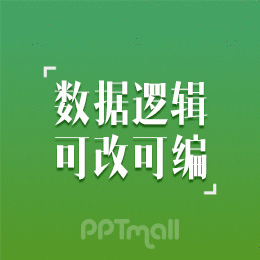- excel vba教程:Excel数据透视表使用条件格式
- excel函数教程:同比和环比,不用公式也能算
- excel宏教程:听说有人靠这一个函数打下了Excel半壁江山?
- 导入单张数据列表指定部分字段不重复记录
Some Words About Charting
有关图表的一些释疑
Over the past few months, when I have posted information about charting in Office 2007, there has been plenty of feedback and discussion about the work presented. Today, I wanted to spend a bit of time addressing some of that feedback.
在过去的几个月里,当我发表有关Office 2007图表的信息时,总是有非常多对现有工作的反馈和讨论。今天,我想花些时间来解答其中的一些反馈。
When I read over the feedback, especially the feedback that resulted from the survey post last week, it seems to fall into three categories:
1. Why did you not add (insert your most important chart feature here) in Office 2007?
2. There is too much of an emphasis on “eye candy” in the features that you did add to Charting in Office 2007.
3. The styles that you have shown us are not “professional”.
当我看这些反馈,特别是从上周发表的调查中来的反馈时,它们可以归为三类:
1. 你为什么不在Office 2007里面添加(在这里插入你最重要的图表功能)?
2. 在你添加到Office 2007图表的功能中,对“eye candy”(译者:可以理解为吸眼球的东西,或者是养眼的东西。Candy原意为糖果。)强调太多了。
3. 你给我们演示的样式并不“专业”。
Here are a few thoughts on each of those items that will, hopefully, at least help everyone understand how we ended up where we are.
对于每条反馈,这是我们的一些想法,希望,至少能够帮助每个人理解我们如何停止在我们现在的程度。
Why did you not add (insert your most important chart feature here) in Office 2007?
你为什么不在Office 2007里面添加(在这里插入你最重要的图表功能)?
We are very aware that there is customer demand for new features in charting – new chart types, better integration with Word & PowerPoint, more control over the layout of charts, more capabilities within charts, better visuals (e.g. anti aliasing, color schemes), better PivotCharts/a more “interactive” experience, conditional formatting, support for bigger data sets, and so on. Over time, our goal is to deliver a great many of those features while maintaining decent backwards compatibility with the hundreds of millions of charts that our customers have created over the last 20 years. That said, the work required to deliver all those features and maintain backwards compatibility is much bigger than would ever fit in any single release of Office, so we need to sequence the work over a period of time.
我们很明白用户对图表新功能的需求——新的图表类型,与Word和PowerPoint更好的结合,对图表层次的更多控制,图表更强大的能力,更好的视觉效果(例如,防止混淆,颜色方案),更好的数据透视图表/更多的“相互作用”,条件格式,支持更大的数据,等等。随着时间的过去,我们的目标是保留对我们用户在过去20年来创造的无数中图表的恰当向后兼容性的同时,也实施这些大量的新功能。这意味着,要实施这些功能并且保持向后兼容性的东西,会比Office中任何合适的单一版本大得多,因此,我们需要一段时间在一步一步实施该工作。
So how will sequencing work? This release, we made a number of architectural changes so that we would have a solid foundation on which to build the next several releases of charting features. Specifically, we significantly updated the charting engine and hooked into a cross-Office “rendering” platform (that’s fancy talk for “code that draws the shapes and text that makes up charts”). This is the work that allowed us to make charts native objects in Word and PowerPoint, just like they are in Excel. This is also the work that gave us better looking drawing of charts (anti aliasing, better text, and the other visual effects). Because all the other features we hope to add to charts will be built on top of this foundation, we needed to get the foundation completed before we could start adding other features. Along the way this release, we also redesigned the UI to accommodate the new ribbon and dialog architecture, which was part of a broad cross-Office initiative.
那么,如何部署该工作?在该版本里,我们做了大量的结构上的改变,这样一来,我们就有了坚实的基础,可以在下几个版本中创建新的图表功能。特别是,我们对图表引擎做了重大的改变,并且将其与Office之间的“表演”平台挂上钩了(这就是那个有趣的话题“编写代码来绘制图形或文本来装扮图表”)。这东西允许我们将图表变成Word或PowerPoint里本身的控件,就像它们在Excel里一样。这东西也给我们提供更好的图表外观(防止混淆,更好的文本,以及其它的视觉效果)。因为我们希望添加到图表的所有这些功能会在该基础上构建,所以,我们在能够开始添加其它功能之前,需要完成该基础。连同该版本,我们也重新设计了UI,以适应新的彩带和对话框结构,它们是涵盖整个Office之间的新东西。
上一篇:表格制作快速入门:单元格里的文字换行 下一篇:表格制作excel教程:值字段技巧(二)
郑重声明:本文版权归原作者所有,转载文章仅为传播更多信息之目的,如作者信息标记有误,请第一时间联系我们修改或删除,多谢。