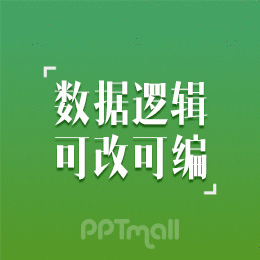- excel教程:如何跨工作表求和?
- excel函数公式大全:产生规定范围内的Excel随机数
- excel函数公式大全:添加Excel图表误差线
- excel表格制作:使用Excel函数从培训课程安排表中提取讲师部门
如果H2单元格中保存的成绩是0到150之间的整数,用Select Case解决的代码可以写为:
Sub 用Slect语句评定星级()
Select Case Cells(2, "H").Value
Case Is < 85
Cells(2, "I").Value = "不评级"
Case Is < 100
Cells(2, "I").Value = "一星级"
Case Is < 115
Cells(2, "I").Value = "二星级"
Case Is < 130
Cells(2, "I").Value = "三星级"
Case Is < 150
Cells(2, "I").Value = "四星级"
Case Else
Cells(2, "I").Value = "五星级"
End Select
End Sub
用If语句解决的代码可以写为:
Sub 用If语句评定星级()
Dim Cj As Integer
Cj = Cells(2, "H").Value
If Cj < 85 Then
Cells(2, "I").Value = "不评级"
ElseIf Cj < 100 Then
Cells(2, "I").Value = "一星级"
ElseIf Cj < 115 Then
Cells(2, "I").Value = "二星级"
ElseIf Cj < 130 Then
Cells(2, "I").Value = "三星级"
ElseIf Cj < 150 Then
Cells(2, "I").Value = "四星级"
ElseIf Cj = 150 Then
Cells(2, "I").Value = "五星级"
End If
End Sub
上一篇:excel vba教程:用Select Case语句为输入的成绩评定等次 下一篇:excel教程:获得工作表中第1行空行的行号
郑重声明:本文版权归原作者所有,转载文章仅为传播更多信息之目的,如作者信息标记有误,请第一时间联系我们修改或删除,多谢。