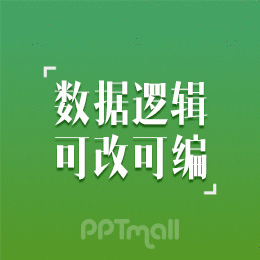- excel表格制作:为Excel窗体控件添加事件代码
- 理解Excel OFFSET函数
- excel表格教程:利用Excel MMULT函数实现数组累加
- excel怎么做表格:如何制作可以多项选择的下拉菜单?
PivotTables X: Server formatting, translations, member properties
数据透视表 X:服务器格式,翻译,成员属性
In this post I’ll walk you through three Analysis Services features that we now support in Excel PivotTables – server formatting, translations, and member properties. One thing to keep in mind as you read is that since all these are defined in Analysis Services (i.e. on a server), every PivotTable created that pulls data from Analysis Services will get the benefit of these features without the PivotTable author or user needing to do anything.
在本文里,我将带领你浏览我们现在在Excel 数据透视表里支持的Analysis Services功能——服务器格式,翻译和成员属性。你在阅读的时候请牢记一件事,因此这些都是在Analysis Services(例如在服务器上)上定义的,从Analysis Services获得的数据而创建的每个数据透视表将会从中获益而不需要数据透视表作者或者用户去做任何事情。
Server formatting
When designing a model in Analysis Services, formatting can be associated with values. Excel PivotTables will display this formatting by default (you can control it in the connection properties dialog for the connection being used by the PivotTable, so if you want to turn off the formatting, you can).
服务器格式
在Analysis Services设计模型时,设计数据的同时也可以设置格式。Excel数据透视表将会默认地显示这些格式(你可以在连接属性对话框里控制它,因此如果你想要关闭格式的话,你可以做到)
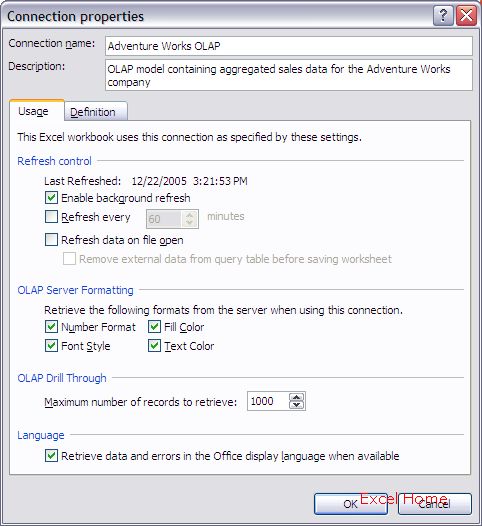
Here is an example of a PivotTable displaying number formatting as defined on the server – in this case dollars with two decimals. As you add fields to the Values area of the PivotTable, the formatting is done automatically.
这里有个例子,数据透视表显示服务器上设计的数字格式——在本例中,为带两位小数位数的美元。当你添加字段到数据透视表的数值区域时,格式会自动完成。
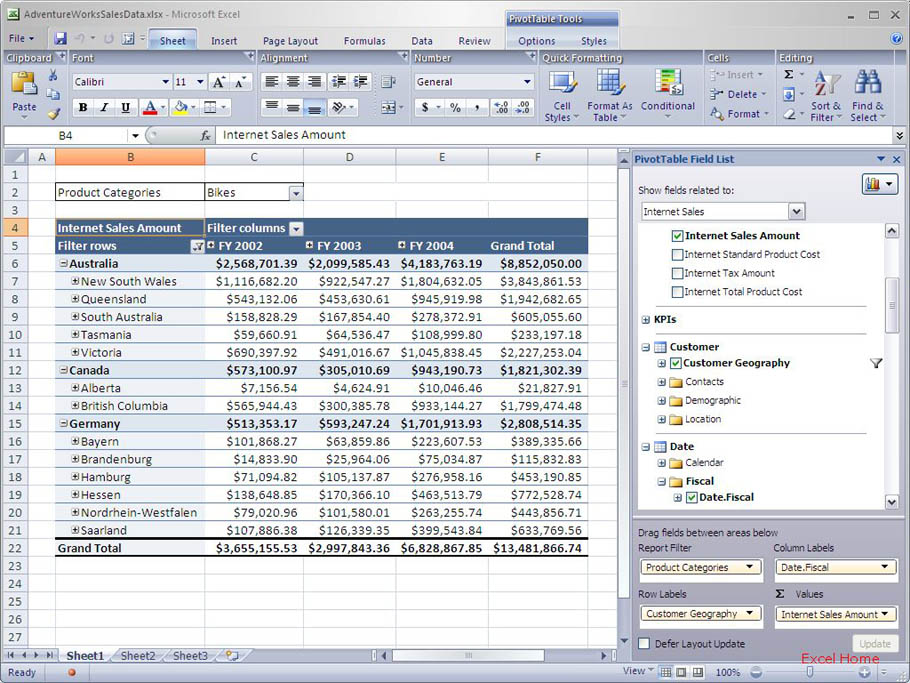
The next screenshot illustrates fill color formatting defined on the server. In this case, the formatting is actually based on a rule (MDX expression), setting different fill colors based on the value in each cell. You can think of this as conditional formatting defined in Analysis Services. Again, the user didn’t have to do anything but add the fields to the PivotTable to get server defined conditional formatting based on centralized business rules. In the example, the rule colors cells with acceptable values green, cells with unacceptable values red and cells with values in between are colored yellow.
下一张截图示范在服务器上设计的填充色格式。在这种情形中,格式实际上是基于一个规则(MDX表达式)的,基于每个单元格的数值设置不同的填充颜色。你可以将其看作是定义在Analysis Services里的条件格式。同样,用户不必做任何事情,只是添加该字段到数据透视表,以获取服务器基于集中的业务规则定义的条件格式而已。在该例子里,颜色规则是,可接受的数值为绿色,不可接受的数值的单元格为红色,位于两者之间的数值单元格填充为黄色。

This is pretty powerful … business logic can be defined in an Analysis Services model, and everyone that views the data sees that business logic in their spreadsheet without having to do anything except add fields to their PivotTable.
这功能真是非常强大……业务逻辑可以在Analysis Services模型里定义,然后查看数据的每个人在他们的电子表格里都可以看到该业务逻辑,而不必做任何事情,除了添加字段到他们的数据透视表。
Translations
For global companies, it is important that employees and customers in different countries can access corporate data in their native language. Analysis Services 2005 offers a new “translations” feature that enables you to have multiple translations of the same model. For example, you might have you product catalog available in English, French, German and Spanish. Excel 12 PivotTables expose these translations in the report itself as well as in the field list. Based on the language settings on the machine where Excel is running, Excel will automatically pick the same language if it exists on the server. If that language does not exist, the default language specified on the server will be picked. You can override this automatic behavior by specifying a locale identifier in the connection information for the PivotTable and thereby force the use of a specific language.
翻译
对于一个全球性公司,不同国家的员工和客户能够用其母语访问公司数据是非常重要的。Analysis Services 2005提供了一个新功能“翻译”,让你可以使同一个模型有多种翻译。例如,你的产品目录可能有英语的,法语的,德语的和西班牙语的。Excel 12数据透视表不但将这些翻译出现在报表本身,而且也出现在字段列表里。基于Excel运行的机器上的语言设置,如果该语言在服务器上也存在的话,Excel将自动选择相同的语言。如果该语言不存在,那么服务器上指定的缺省语言就会被选上。你可以忽视该自动行为,为数据透视表在连接信息里指定一个当地标识符,强行要求使用指定的语言。
上一篇:excel怎么做表格:介绍SmartArt图形(一) 下一篇: 条件格式与Ribbon
郑重声明:本文版权归原作者所有,转载文章仅为传播更多信息之目的,如作者信息标记有误,请第一时间联系我们修改或删除,多谢。